When you have a long to-do list at the office and several projects going, you may find it hard to track what is due and when. This is where good project management tools come in handy.
There are a lot of great options available to choose from, but one of the easiest to use is Trello. This tool uses boards to manage your time and tasks.
So in this article, we will be diving into everything you need to know about this fantastic project management tool.

Features of Trello
Trello is not a super feature-rich program, but it is built with plenty of features to streamline your workflow. Here are some of those features.
- Simple to use drag and drop editing
- Labeling, tags, and comments for easy organization
- Easy to upload and attach files
- Card archive
- Alerts and notifications for deadlines
- Automated email notifications
General Tips
Once you have signed up for an account with Trello, you probably are going to want to get the most use from it as you can. Here are some amazing tips to streamline your use of the project management platform.
- Use a spreadsheet to create multiple cards
- Copy and paste URLs to create a card
- Use keyboard shortcuts to maximize the efficiency of workflow
- Turn your emails into cards
- Create a master board
Who It’s Suited To
This software works best as a task management tool and perfect for all kinds of businesses, no matter the size.
It is great for an individual that works with multiple people on multiple projects. It is easy to communicate and set up deadlines for each individual task with this app.
Best Uses – iPhone/Android Accessibility
The easy and simple to use design makes this great for both the individual and the small business. The structure of the boards and the ease of sharing them can help streamline small to medium projects with multiple team members.
One of the best things is that Trello is available on both iOS and Android.
Cost
There are four tiers of features available. Here are the different options.
Free
- Unlimited boards, lists, and cards
- Up to 10 team boards
- 50 command runs per month
- File attachment up to 10MB
Gold – $5/month
- File attachment up to 250MB
- Three power-ups /board
- Custom board backgrounds
Business Class – $12.50/month (per user)
- Unlimited personal and team boards
- File attachments up to 250MB
- Unlimited power-ups
- List limits
Enterprise – $20.83/month (per user)
- Everything from the previous tier
- Advanced automation options
- No attachment restrictions
- Public board management
Based on your business or personal needs, you can select the one that works best for you.
Pros
- Simple to use
- A free option is available
- No learning curve
- Ease of organization
- Collaboration capability
Cons
- Not a lot of features – very basic
- Large businesses shouldn’t use this
How to Download
The first step is to head over to the online site and sign up for an account. Once you have done that, you can head over and download the app for either Android or iOS. You can also use it directly on your laptop or PC.
Quick Instructions
When you have your account set up, all you have to do is create boards for your project and get started. You will go to the board’s tab and click the add button.
Then you will want to give the project the proper name. The next step is to add a list so that you can check off your progress.
Then you can add a card for each individual task by adding a card to that board. From here, you will be able to add notes and guidelines as well as the due date and any checklists for that individual task.
If you are working with others, now is where you will invite others to be a part of the board. You can also set the privacy setting. Now you are all set to get started on those tasks and do so in an organized manner.
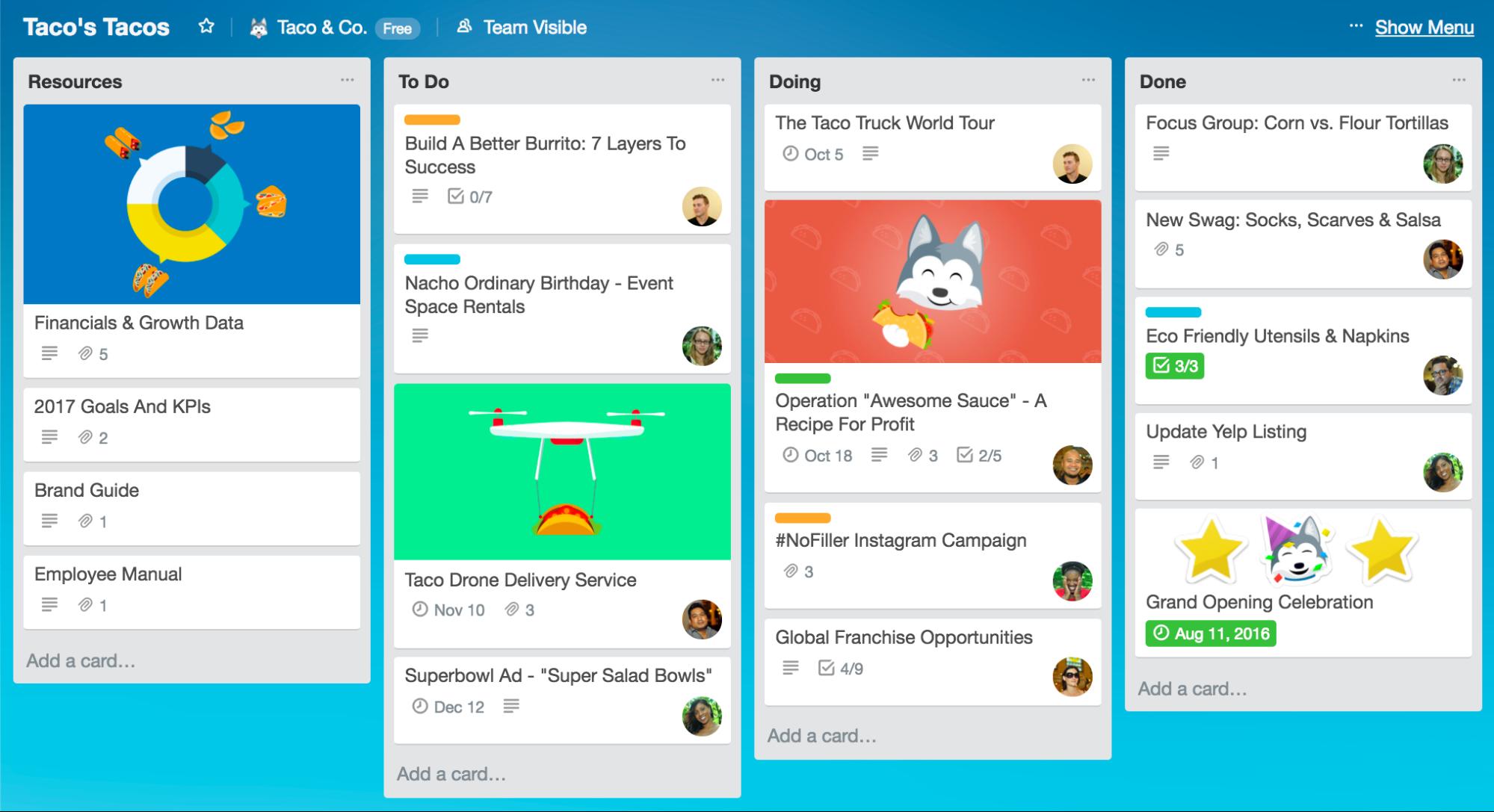
Summary
Making sure you get everything done that needs to get done is a crucial part of running a business or your life.
Trello is very easy to use and can help you organize and prioritize your tasks. It is one of many options but by far the best app to track your tasks.
