All these new mobile apps are great for many aspects of life and to make life so much easier for you.
These apps will help both in the workplace and your private life so you can stay connected on the go.
In this post, we take a look at some of those great apps that will improve our productivity and enhance our skills.
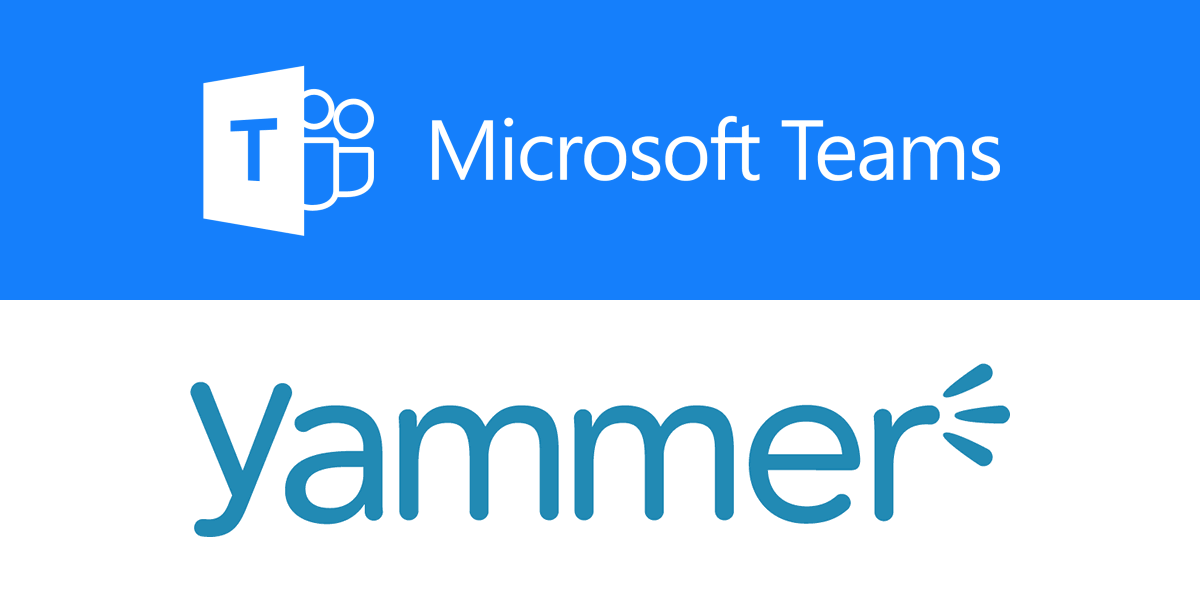
Yammer
This is a social networking app that can be used for private communication within a private group inside an organization.
This app can be integrated with the Microsoft Office 365 interface and enterprise plans, so you need an approved email address to join.
Features
Quick and easy communication for a private group within an organization is one of the great features of Yammer. You will receive messages from contacts within the group and will be able to respond instantly to them.
Within the app, you can choose between private and public, and if you select private, it will not be visible to others. You can just type the @ sign and the person’s name, and you can instantly communicate with the person within the group.
All the people, groups, and tags that you follow are available for you to see and to communicate with them in privacy.
Pros
- This app is easy to use and set up
- Very effective to communicate
- Will help to improve productivity
- It comes with a well-known social networking user interface
Cons
- The search function is a bit lacking
- Can not be customized
How To Download And Use
To be able to use Yammer, you need to have the credentials of your company’s Office 365 account or a school account for students. Or you can log into this website to get quick and easy access to the Yammer app, but you must use the Office 365 email address.
Go to this website to see how to create a new account so you can have access to the app launcher on the Microsoft website. To see how to use Yammer, go to the following YouTube video for complete instructions.
Microsoft Teams
This app is a hub for teamwork where you can work as a team together on one project without even being in the same office. It is basically a chat-based tool to collaborate with fellow workers or remote teams.
Features
You will be able to improve team meeting experience and your team’s productivity with the scheduling capabilities of Microsoft Teams.
With the audio and video calling feature, you do not need to be in the same board room to have a meeting.
Enjoy private and secure communication with team members around deadline projects with the chat feature included. This will also reduce clutter in your inbox with much less email and quicker team chats to stay on top of tasks.
Assign tasks and create follow-ups with more than one team member while improving the productivity of the team.
With the Microsoft Team app, you will have direct access to all the necessary tools of the Office packet that are all integrated.
You can have access to your team with all devices with the compatibility feature of this great and easy app. That means you will have complete access over all the most popular platforms to keep you connected on the go.
Pros
- Faster and better communication
- This app will help to improve productivity
- It fully integrates with Office 365
- The Teams app is very easy to use
Cons
- Insufficient notification options available
- Only a limited amount of channels available
How To Download And Use
The app can easily be downloaded for the App Store for the iOS platform or from Google Play for Android mobile devices. You can also use the Office 365 account of your company or school to log in to the Microsoft website.
If you are not familiar with the Team app, go to this website for training or see this video on how to use it.
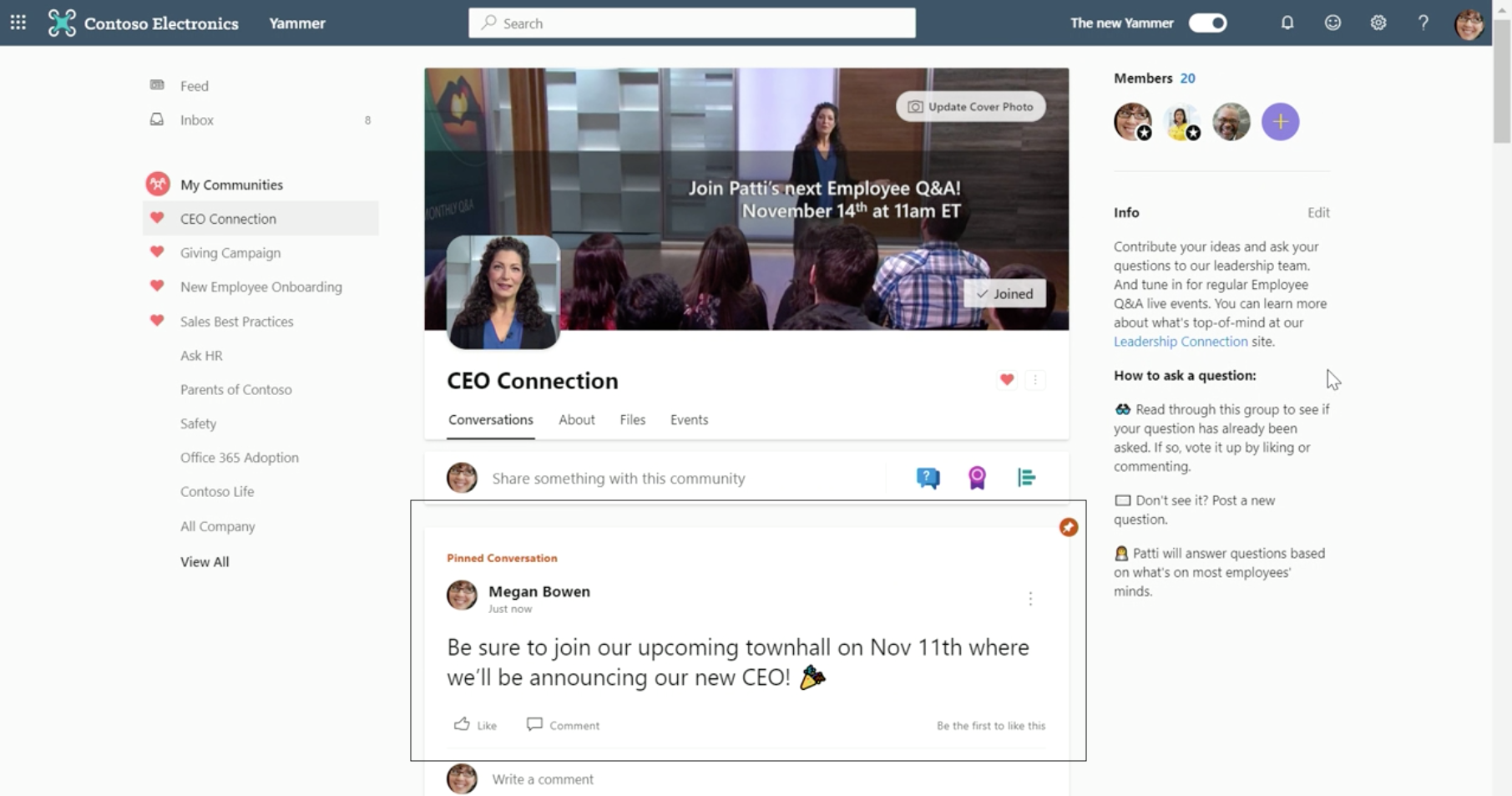
Summary
To improve productivity in your company, this is the ideal tool for that. The Microsoft Team app is clearly a quicker way than your regular email communication method to stay connected with tasks.
And with Yammer as the way to communicate within the organization, you will not go wrong.
