Amazon is one of the most dominant players in online book and eBook retailing so you’ve got to learn how to use the Kindle Web Reader. The vast majority of books are sold through Amazon on its eBook handler Kindle Store. No matter what your choice is, with Amazon’s Kindle, every eBook reader can make the most out of their free time by reading some of the popular books.
Kindle offers you various devices like Kindle Paperwhite, Kindle Oasis, among others, through which you can slake your thirst for reading books. Besides the Kindle devices, Amazon Kindle offers users to access Kindle eBooks through Kindle Web Reader on the web.
If you are new to Kindle eBooks and Kindle Web Reader, we have brought you a special guide to Kindle Web Reader. We guarantee you that the web-based app will help you to read the best-selling publications from around the world, while you stay at your home.

About Kindle Web Reader
Kindle Web Reader is a sophisticated web-based application from Amazon that allows you to read the eBooks that you buy on Amazon. The web reader helps you to access your Amazon account on any compatible web browser and begin reading.
Amazon launched the Kindle Web Reader in 2011 eliminating the need for Kindle devices. With Kindle Web Reader you do not require to spend bucks on Kindle e-readers or Amazon Fire Tablets. You just need an Amazon Account, a PC, and a compatible web browser.
Benefits Of Kindle Web Reader
The major benefit of Kindle Web Reader is that it offers the users a convenient way to read Amazon eBooks. Besides that, the Kindle Web Reader is packed with many benefits. We’ve curated a few features that you enjoy to make your Kindle Web Reader beautiful.
- Kindle Web Reader offers a crisp and top-notch reading experience that not just looks but also feels similar to reading a real book.
- The offline mode lets you save the books that you have purchased when you are online so that you can read them when you are offline.
- The Web Reader automatically synchronizes your entire book and the reading activity to your Amazon account across any device you use. This helps you to continue reading from the same part where you left it.
- It provides you with extra and personalized tools to highlight texts, add bookmarks, and write comments related to any portion of the text.
- The key benefit of the app is that it cuts the cost of Kindle devices and Fire tablets.
Getting Started With Kindle Web Reader
The key requirements for Kindle Web Reader are an Amazon account, a PC, and a compatible web browser. Kindle Web Reader is available on almost all web browsers like Google Chrome, Mozilla Firefox, Safari 5, and Internet Explorer.
Accessing a Kindle Web Reader is very easy once you have opened your preferred web browser and opened the amazon link. When you open the browser, you have to sign in to the Kindle using your Amazon account. In case you do not have an Amazon account, you can also sign up for it through the same page.
If you are signing in for the first time, you will be asked to enable offline reading which is extremely helpful to save eBooks and read offline. Note: If you have trouble accessing the Web Reader, you can try updating the browser you are using.
Adding Books to the Web Reader
If you have been using the Kindle device to read Amazon eBooks, then this will be easy. All your previous readings will be automatically synced to the web application. However, you need to buy Kindle Books if you are using the Kindle for the first time. Click on the Shop Kindle Store or Kindle Store tab displayed on the window to make your first purchase.
Make sure to tap on the Kindle Edition option while purchasing the book you prefer, and deliver it to the Kindle Cloud Reader. Kindle offers all kinds of books to Kindle readers, from self-published books to New York Times bestsellers.
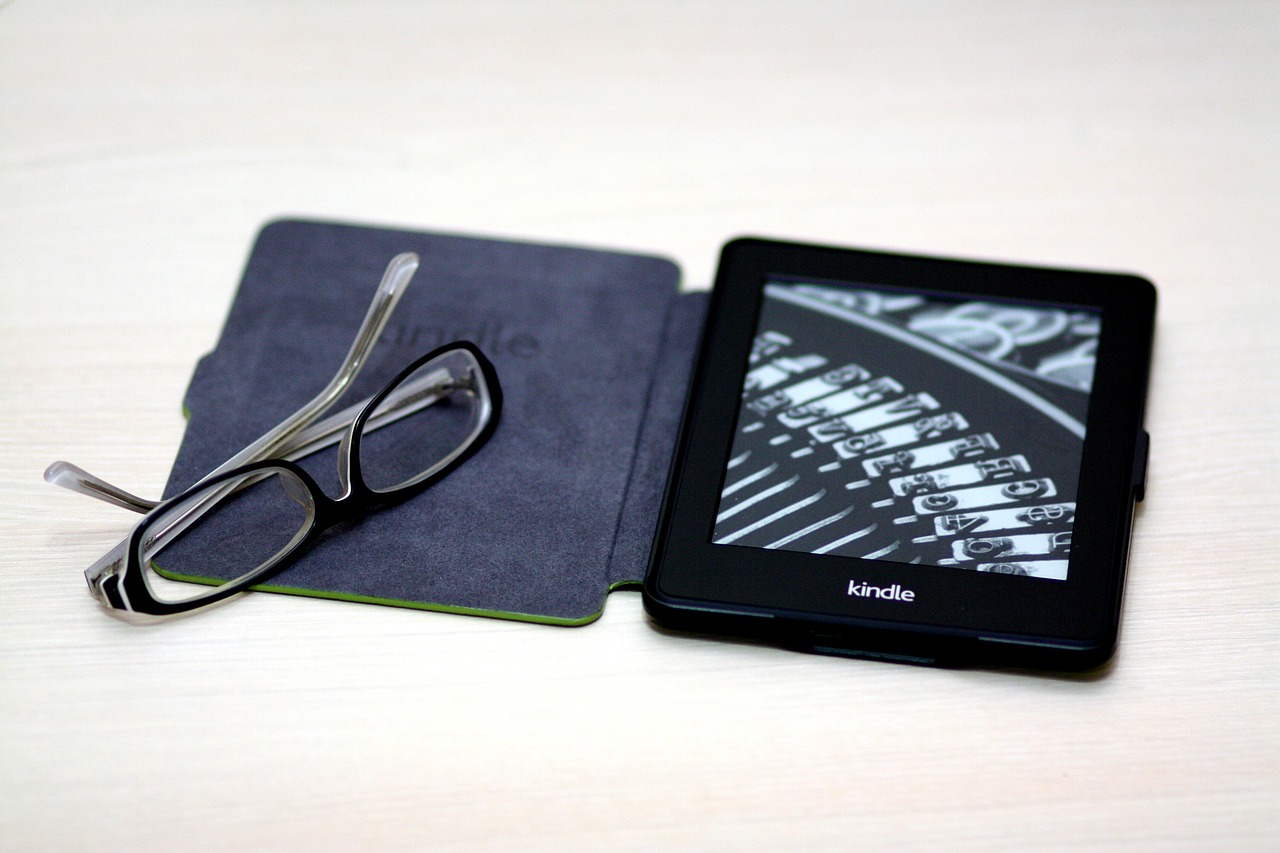
Reading Books on Kindle Web Reader Conclusion
Reading books on this web-based app is even easier than getting access to it. To begin reading, you can click on any book from your Kindle library and get started. And if you decide to halt reading or leaving on a particular page, you will be automatically taken to the same page when you open the book next time. Happy Reading!
