Nothing provides us with solace more than books. Truly a human’s best friend, books are a gateway to an island of emotions only you could feel. They are a way of living vicariously through the words written by someone else. Reading books is a way to explore unknown worlds.
Every bibliophile just wants to be Belle and have their own library. But who can afford a castle in the twenty-first century? Thankfully, you do not need tall ceilings and endless shelves to have an impressive library. E-readers can help you hold an extensive library in the palm of your hand.
E-readers are excellent tools to make your reading life easier and more efficient. These not only let you read at any time or place but also give you access to millions of books available worldwide. Windows Reader is one such application that comes with fantastic features.
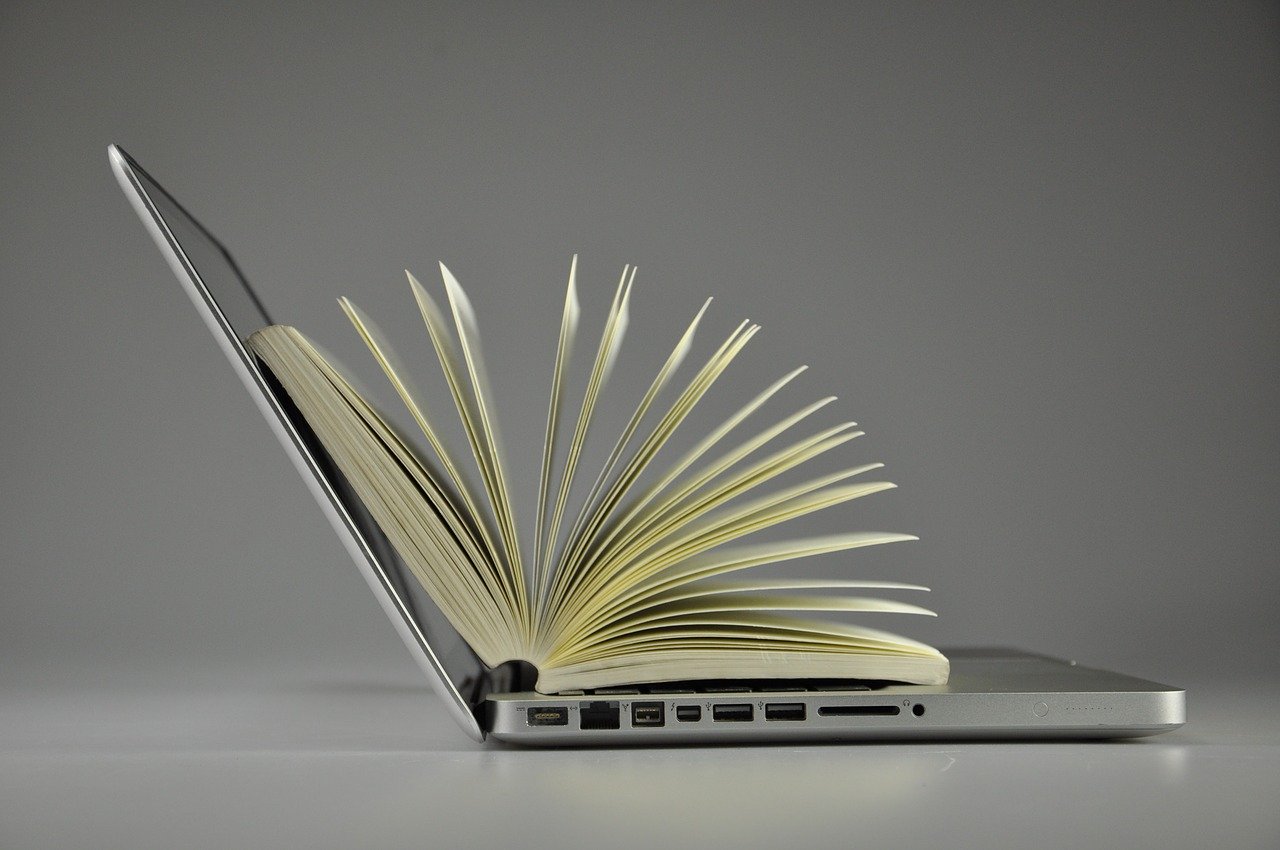
Features of Windows Reader
Windows Readers is mainly a pdf reader that is simplistic but efficient. It comes with the following features that make reading on your PC easier and hassle-free.
Easy to Use
The application supports three reading formats: PDF, TIFF, and XPS. It opens with a simple browsing window through which you can select the book you want to read. A full-screen PDF will be displayed on your screen. If you wish to learn information about the book, you can click on ‘more’ on the bottom right corner of the screen and select the ‘info’ tab. This gives you the information you need about your book.
Customization Options
You can change the text size and layout of the text if you wish, which gives you better reading ability. The app also gives you the freedom to rotate, highlight, bookmark, and annotate your PDFs.
Simplified Search
Sometimes we need to access a piece of specific information from a book but can’t quite remember the page number it was on. With Windows Reader, you don’t have to scour the whole book until you find what you’re looking for. You can use the ‘find’ button on Windows Reader to search for a word or a phrase.
Aesthetically Pleasing
You don’t want to read a book you don’t want to look at, and Windows Reader understands this very well. That is why the application is attractive with its soft red color scheme, reader-friendly fonts, and large icons.
Universality
You don’t have to be proficient in English to navigate through Windows Reader. The app is available in five major languages, including English, German, Japanese, French, and Chinese. You can change the language by selecting the ‘Settings’ tab from the menu.
Stable and Free
The app comes with no virus threats and is highly stable. There are very few updates, if at all, that give you a continued familiarity while using the tool. The license to Windows Reader is also completely free, and no in-app purchases are required.
How to Get Windows Reader to Read eBooks
You can follow these simple steps to read ebooks on your Windows Reader.
Step 1: Download the Windows Reader
The first step is to download the Windows Reader on your PC. Do note that it comes pre-installed on Windows 8 computers. But, if your system does not have the Reader already, you can download it from the official Microsoft store.
Step 2: Download the eBook
Download the book you want to read from a legitimate source. You might find books for free or have to buy them depending on your choice.
Step 3: Ensure the Correct Format
Most ebooks are available in epub format. Since Windows Reader only supports PDF, XPS, and TIFF files, you will have to convert your epub file into a readable format. There are several free converters available in the Google Play Store. You can use this epub to pdf converter available in the Play Store to do this.
Step 4: Browse your eBook
When you run the application, a browsing window will appear on your screen. Search for the title of the book you have just downloaded in the search bar. Then, select your book. The first page will then open on your screen.
Step 5: Enjoy Reading
Congratulations! You are now ready to read your book on your PC.
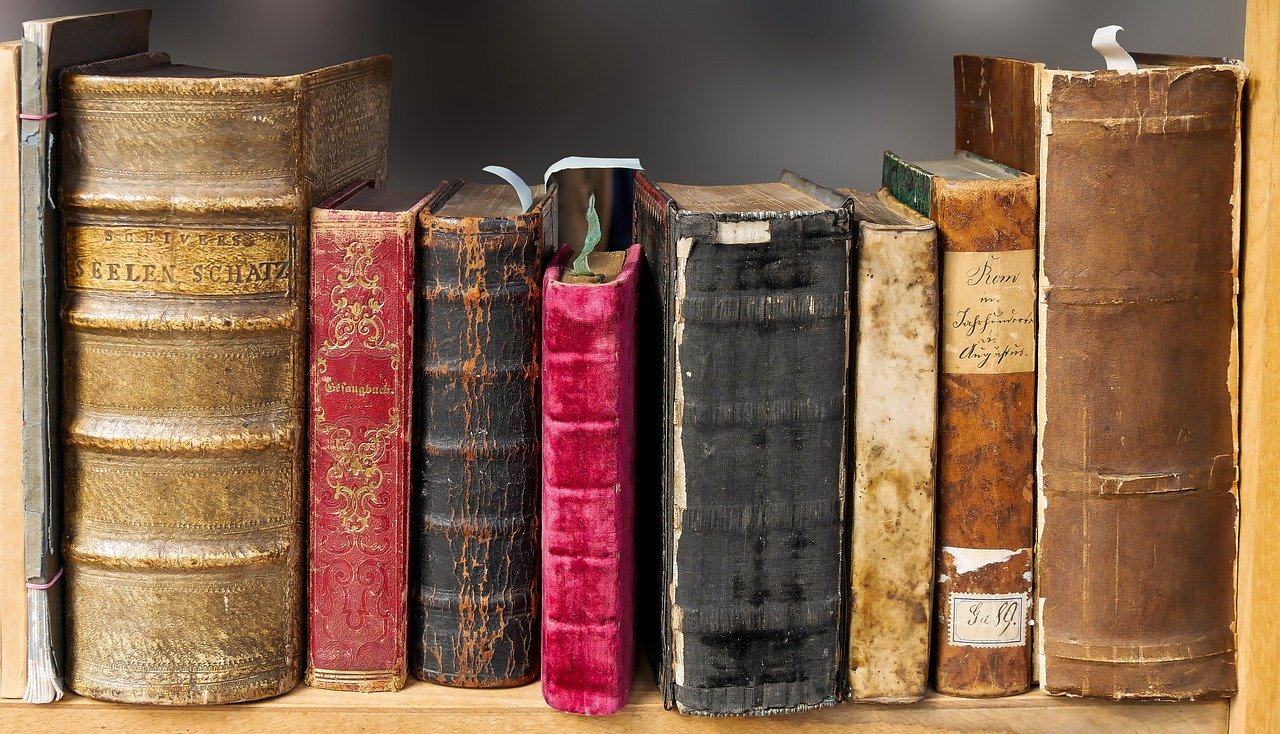
The Bottom Line
Reading is an activity that will let you expand your mind. You can live your fantasies from the comfort of your couch by reading ebooks. Download this wonderful technology today to get started!
