You could learn a whole new subject within a month if you listen to books about it on the Audible app while you’re doing other stuff. Think about all the time you spend in traffic, cleaning, cooking and just waiting, well in that time you could be learning.
Additionally, if you’re like most people, you’ve got a big list of books you want to read this year. But maybe you’re just don’t seem to be able to knuckle down and make that happen. With the Audible app you can do it in a much easier way.
And gone are the thousands of dollars you spend on all those undread books for you and your family each year. With a simple subscription, you get access to a ton of audio materials. Up next we show what the app is all about.
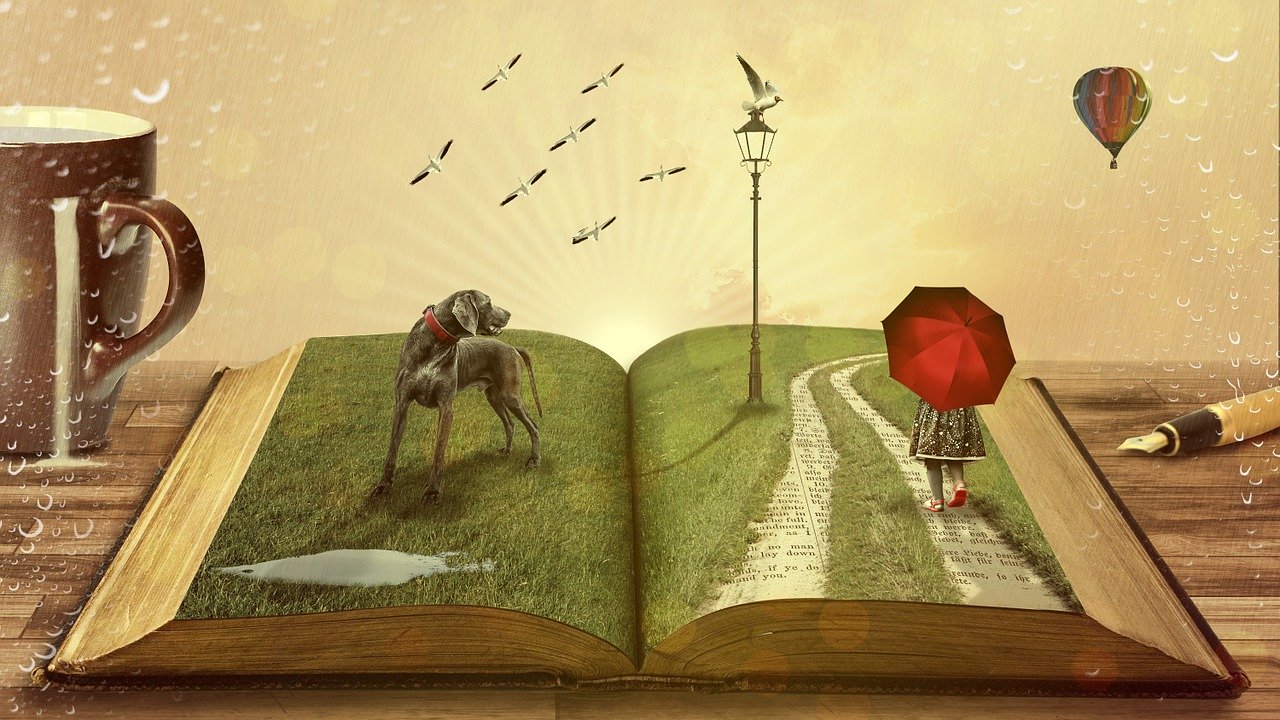
What Is The Audible App?
Audible is a one-of-a-kind application developed by Amazon which boasts of the largest collection of audiobooks and audio shows in the world. Interestingly, these audio narrations are done by A-listed celebrities.
The app has a myriad collection of books across various genres ranging from mystery to romance. Some of the bestsellers available on the platform are Becoming by Michelle Obama and Sapiens A Brief History of Humankind by Yuvan Noah Harari.
You can listen to these audiobooks and many more while you are going about your daily chores. Hence, now you have a cooking companion and even a workout partner.
How Much Does The Audible App Cost?
The app is a subscription-based service. However, after signing up you enjoy a free 30-day trial period. This includes one audiobook of your preference along with a selected Audible Originals series. Moreover, you will also get access to several exclusive audio-guided wellness programs.
At the end of 30 days, when your free-trial would be about to end, you will receive an email reminder asking for your consent to continue. If you find the experience rewarding during the trial period, you can sign up for a permanent membership at a nominal cost of $14.95 per month.
Along with this, you have to purchase the subsequent audiobooks as well. In case you have an Amazon Prime subscription, you can purchase these books at a discounted price.
What Are The Supported Devices?
With the advancements in technology, you can now listen to your favorite books and Audible Originals on-the-go across multiple devices. Right from your smartphone to your tablet and even your laptop.
Audible is available for easy download across all devices. An added benefit of downloading Audible across all your devices is that you can continue listening from where you left previously.
How To Listen
For iOS Devices
After downloading the app from the App Store, you can sign in using your existing Amazon ID and password or sign up for a new account. However, in an iOS device you cannot purchase audiobooks via the app.
You can simply open Safari and visit the link. Then, you can tap on Menu and sign in.
After this, there are two ways in which you can search for your preferred audiobook.
- You can use the magnifying glass at the top of the page and type in the title of the audiobook you wish to listen to.
- Alternatively, you can tap on Menu and browse through the specific categories.
Select the audiobook of your choice and scroll down where you will be directed to the payment portal. Choose your preferred payment option and checkout.
After this, you can go back to the Audible app where all your purchased audio-books can be viewed under the Cloud tab. Select the book of your choice, allow it to download and enjoy listening to it!

For Android Devices
Open the Audible app after you have downloaded it from Google Play Store. On the top right corner, you will find a Shopping Cart icon. Tapping on this will navigate you towards another page wherein you will find a magnifying glass on the top.
Tap on the magnifying glass again, and search for your favorite audio-books. Select your preferred choice after which you will be directed to the payment portal. Once this is done, open My Library in the app.
Tap on Cloud, which is where you will find all your purchased books. Choose your book, allow it to download. After completion, tap on the cover and have a pleasant listening experience!
How To Listen With My Audible App Conclusion
With the Audible App, you can efficiently get all your reading in while still keeping on top of life. This isn’t to say that you should give up reading entirely, but it just means you no longer have to wait for weekends and vacations to get all your books in.
